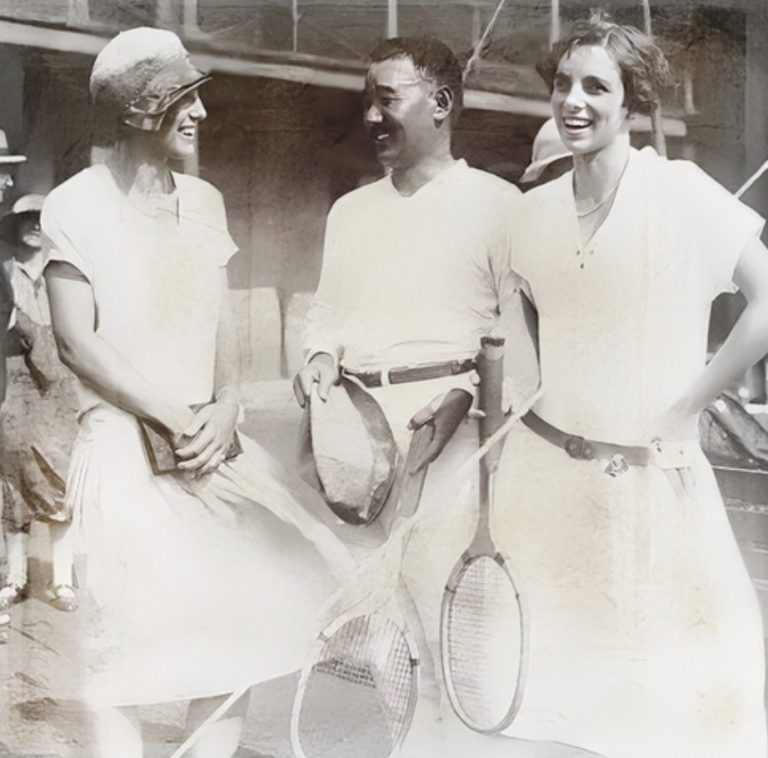Preserving family heritage is an important endeavor that allows us to connect with our roots and keep the memories of our ancestors alive. One crucial aspect of this preservation is safeguarding old photographs that capture precious moments from the past. Unfortunately, the ravages of time can take a toll on these photographs, causing them to fade, deteriorate, or become damaged. However, with the emergence of old online photo restoration tools like CapCut, we now have the means to revive and restore these invaluable memories. In this article, we will explore the role of online old photo restoration tools and provide a step-by-step guide on using CapCut’s free online Old Photo Restoration tool, along with its AI image upscaler, AI image enhancer, and AI color correction features. However, CapCut also offers a free online video editor; you can check that too from their website.
Story Stages
The Importance of Preserving Family Heritage
Family heritage serves as a bridge that connects us with our ancestors and provides us with a sense of identity. Photographs play a pivotal role in this preservation process as they capture fleeting moments frozen in time. However, these photographs can degrade as time passes, losing their original quality and becoming vulnerable to irreversible damage. This is where old online photo restoration tools prove to be invaluable.
The Role of Online Old Photo Restoration Tools
Online old photo restoration tools like CapCut utilize cutting-edge artificial intelligence (AI) technology to breathe new life into faded and damaged photographs. These tools employ advanced algorithms to analyze and repair flaws such as scratches, noise, color deterioration, and background blurring. By harnessing the power of AI, these tools offer an efficient and accessible way to restore old photos, preserving them for future generations.
Step-by-Step Guide: How to Use CapCut’s Free Online Old Photo Restoration Tool:
· Step 1: Access CapCut’s Website:
To begin the restoration process, visit the CapCut website and navigate to the “Magic Tools” section. Look for the “Free Online Old Photo Restoration” tool and click on it to access the restoration interface.
· Step 2: Upload Your Old Photo:
Once you are in the restoration tool interface, drag and drop your old photo into the designated area. Alternatively, you can upload the photo from your Cloud storage, Google Drive, or Dropbox.
· Step 3: Restoration Process:
After uploading the photo, CapCut’s AI algorithms will initiate the restoration process. The tool automatically identifies image flaws and generates a restored version of your old photo.
· Step 4: Preview and Fine-Tune:
Once the restoration process is complete, you can preview the restored image alongside the original one. CapCut allows you to compare the changes and make further adjustments if desired.
· Step 5: Download and Share:
After you are satisfied with the restoration, you can download the revitalized photo to your device or save it in your preferred cloud storage. You can then share it with your family and friends, preserving and celebrating your family heritage.
AI Image Upscaler, AI Image Enhancer, and AI Color Correction by CapCut:
In addition to the free online old photo restoration tool, CapCut offers other remarkable AI-powered features to enhance and transform your photographs. The AI image upscaler allows you to upscale low-resolution images to higher resolutions, preserving details and improving clarity. This feature proves particularly useful when dealing with old photos that may have lower resolutions due to the limitations of the cameras at the time. The AI image enhancer leverages advanced algorithms to enhance the quality of your images, bringing out details, improving lighting, and creating more visually appealing results. With this feature, you can restore faded colors, reduce noise, and improve overall sharpness.
Furthermore, the AI color correction feature enables you to adjust and enhance your photos’ color balance, saturation, and overall tonality, giving them a fresh and vibrant look. This feature is particularly valuable for old photographs that have suffered from color fading or discoloration over time. With AI color correction, you can bring back the original vibrancy and richness of the colors, revitalizing the nostalgic charm of your family photos.
Preserving family heritage is not just about restoring and preserving individual photographs; it is also about creating a cohesive narrative that tells the story of your family’s journey through the years. CapCut’s suite of AI-powered tools enables you to enhance and transform your entire collection of photos, ensuring that each image contributes to the larger tapestry of your family’s history.
Moreover, CapCut’s online platform offers a user-friendly interface that caters to both amateur and professional users. You don’t need to be a skilled photo editor to utilize the powerful features of CapCut. The intuitive design and step-by-step process make it accessible to everyone, regardless of their level of expertise. Whether you’re a beginner exploring the world of photo restoration or a seasoned photographer preserving decades-old memories, CapCut provides a seamless and enjoyable experience.
In addition to the technical aspects of photo restoration and enhancement, CapCut also recognizes the emotional significance of family photographs. These images carry sentimental value, evoking cherished memories and a deep sense of connection to our ancestors. CapCut’s tools empower individuals to revive those emotions and breathe new life into faded images, allowing future generations to appreciate and connect with their family heritage.
Conclusion
Preserving family heritage is a meaningful journey that connects us to our roots and ensures that the memories of our ancestors remain alive. Old photographs hold a wealth of stories and emotions, but they are susceptible to the passage of time. Thanks to online old photo restoration tools like CapCut, we now have the means to restore, enhance, and preserve these precious images. CapCut’s free online Old Photo Restoration tool, along with its AI image upscaler, AI image enhancer, and AI color correction features, offers a comprehensive solution for bringing faded and damaged photos back to life.
By utilizing the power of artificial intelligence, CapCut enables users to repair scratches, reduce noise, restore colors, and enhance overall image quality. The step-by-step guide provided in this article allows users to easily navigate the restoration process, even if they have limited experience with photo editing. CapCut’s commitment to preserving family heritage goes beyond technical capabilities; it recognizes the emotional significance of these photographs and the importance of passing down memories to future generations.
Embrace the power of online old photo restoration tools, embrace CapCut, and embark on a journey to preserve your family’s legacy, one photograph at a time. Let the memories of your ancestors live on, revitalized and cherished as you connect with your roots and celebrate the rich tapestry of your family’s heritage.